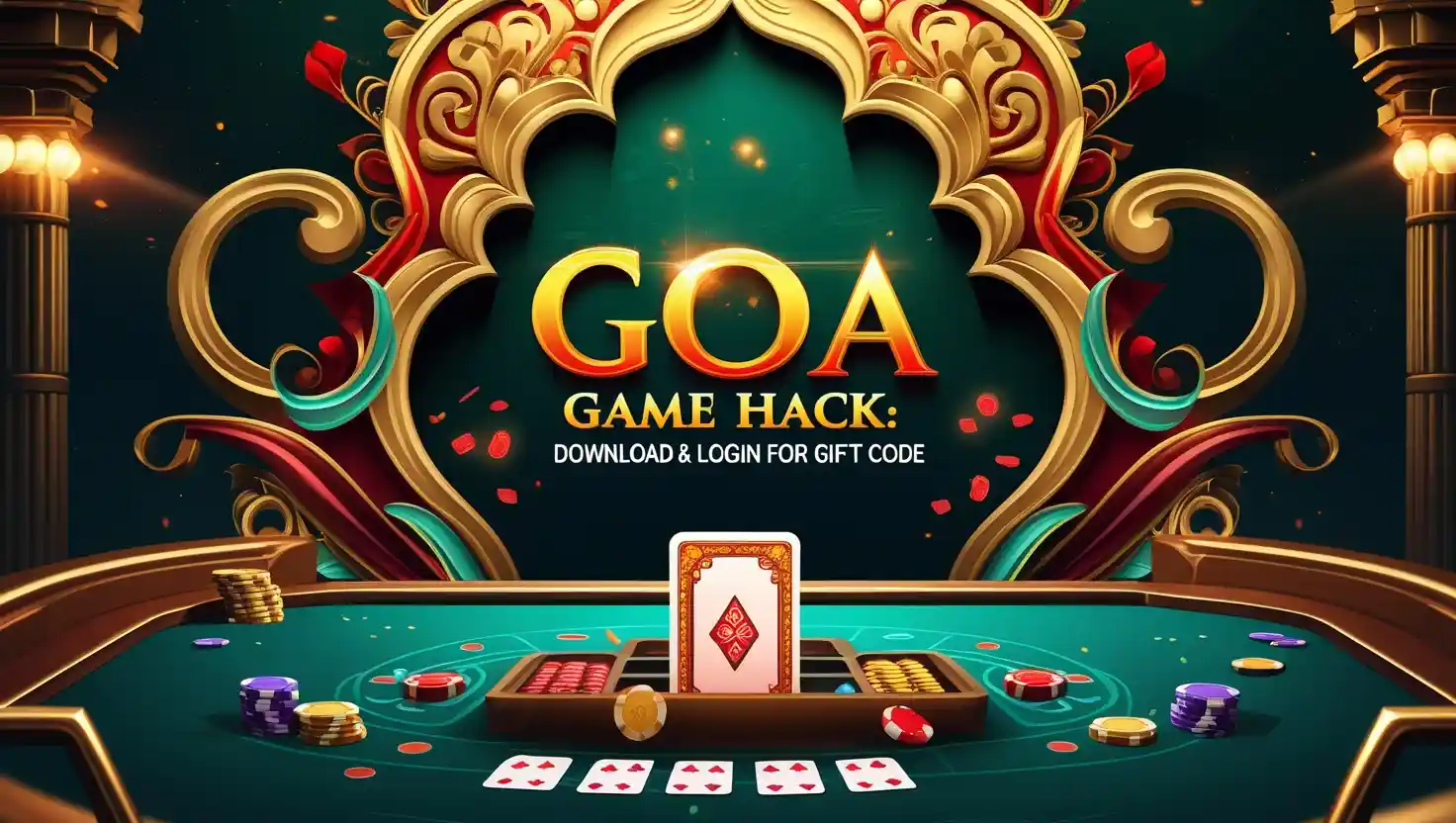Installing the KnownHost SSL certificate is easy, it requires following some steps. In this article, you will get to know how to install the KnownHost SSL certificate and its importance. To get installing you will ask to generate a certificate signing request (CSR).
So after sending a request to SSL vendor enter it you are My KnownHost Panel. KnowHost is one of the best hosting provider companies that also provide a free SSL certificate in their plan. There are many KnownHost web hosting plans which included free SSL certificates. So before getting install let us know what is SSL certificate.
What is an SSL Certificate?

SSL means a secure socket layer, this is a certificate that allows you to get a secure encrypted connection between the web server and user. The information that could be shared between the webs server and the web browser will keep secure. you might HTTP which is the hypertext transfer protocol shown in the web address. If “S” has been added in the HTTP as HTTPS so here, S means it is the security of an SSL certificate.
Look For.. Cheapest SSL Certificate
How an SSL Certificate is important?
- SSL certificate is important to secure your browsing information between web server & user.
- It protects your data from the attackers who try to leak private details.
- Helps in improving better search engine ranking. Because a user will not want to stay longer on that page if it is not secure.
- SSL builds customer trust.
- Improves conversion rates.
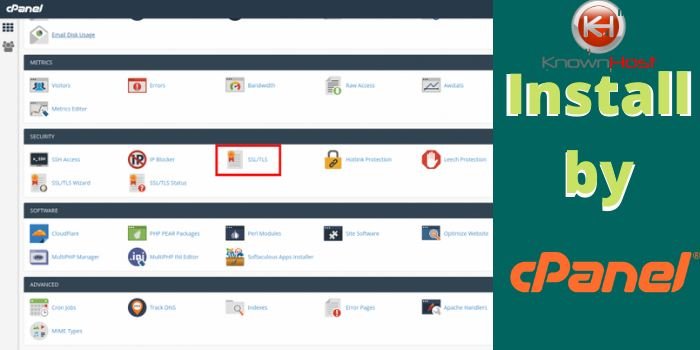
Install SSL certificate by any of the following way:-
- Install using Token
- Install using cPanel
- Install from the web host manager (WHM)
- Install using certificate files
Install using Token
An SSL that you have been purchased from the KnownHost consists of a Token. To get install using Token easy for you on your hosting plans. Login to your KnownHost account and go to the dashboard of the account.
Then go to certificate details and their token will be shown on the left with having some letters, numbers, symbols. So enter there the token that was emailed to you when you purchased SSL and verify it.
Know Also… Add Multiple Domains on Knownhost
It is completed now, after entering your token and verifying it. Follow some steps ask you to set up SSL.
Installing the SSL certificate with cPanel
Firstly, log in to your cPanel account, and after login, you will see many icons. Click on the SSL/TLS icon in your cPanel. After clicking the other screen will open and the link appears that is Generate, View, Upload, or Delete SSL Certificates. Click on this and upload your SSL certificate and fill the form by adding a description & you can also paste it.
After saving this follow some steps to set up and go to SSL/TLS then on manage SSL sites. Do your scroller down and install an SSL website. Verify your information including your domain and expiration date and then install the certificate.
Installing from WHM (Web Host Manager)
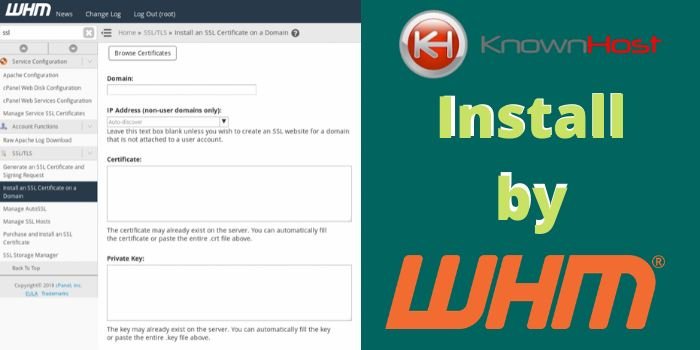
- You require to generate a certificate signing request (CSR) to receive a certificate.
- Go to WHM account.
- Go home in WHM, then click on SSL/TLS icon.
- Go to install an SSL certificate on a domain
- Upload your certificate, enter private key, and CA bundle.
- Now, click on the install button.
Install using Certificate Files
- Log-in your DirectAdmin user account.
- In your DirectAdmin Panel, go to “Account Manager”.
- In account manager, click on the SSL certificate.
- Paste private key and certificate, save it.
- Set a CA root certificate, if it asks you.
- Now, your certificate will install properly.
You have known four basic and easiest ways to install an SSL certificate in KnownHost. By cPanel, DirectAdmin, WHM, and Token. You can get a free SSL certificate in the hosting plan you purchases. See also KnownHost Discount Code on hosting packages to save money.
You will SSL certificate and also domain name in almost every KnownHost hosting plan. Install certificate using any one way and protect the data between you and the user. A web user will spend more time on your safe website.