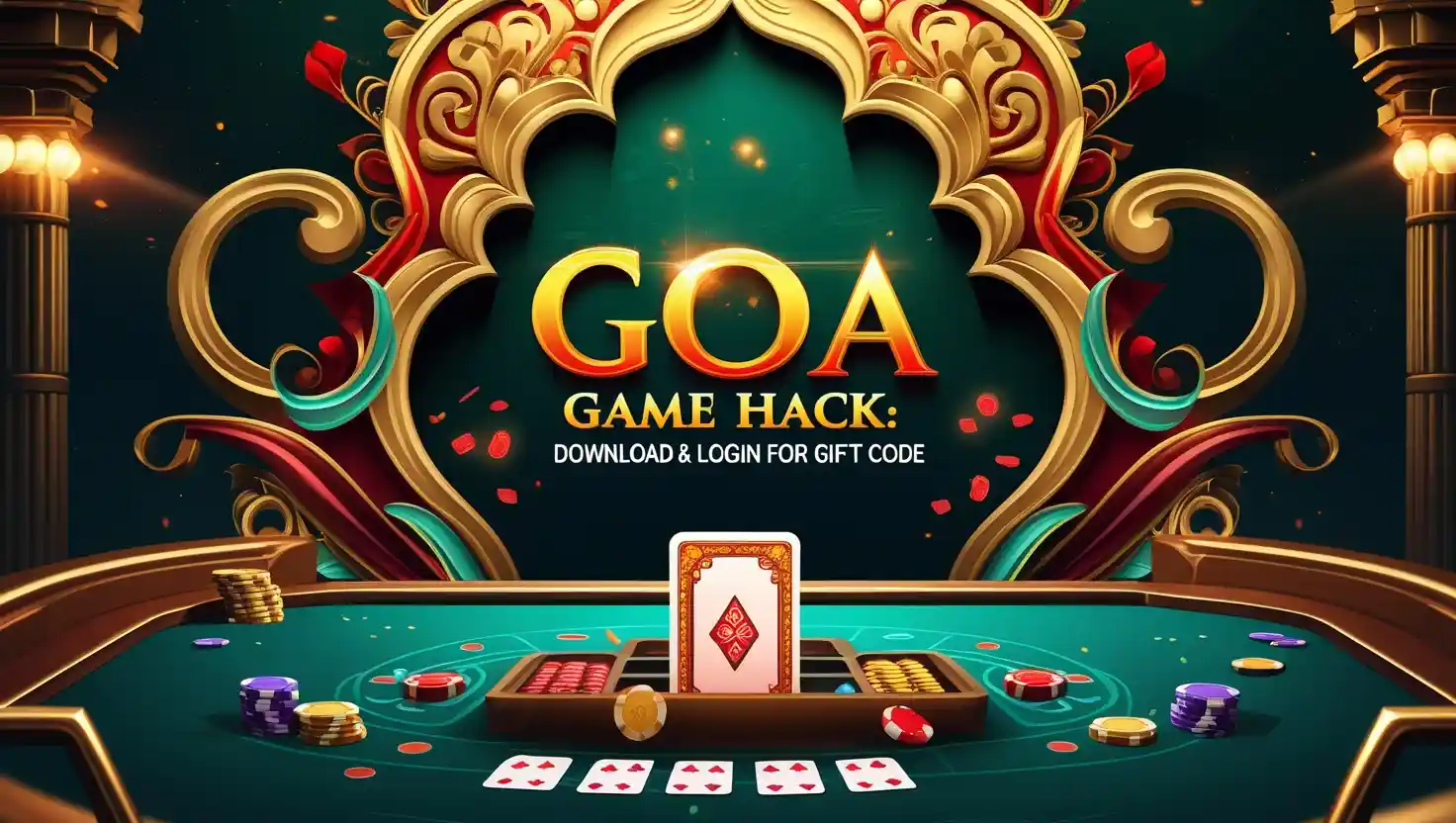Godaddy is one of the most famous domain registration companies in the world. It is a trustable company. so it becomes the first choice of the people for pursuing domain in this time. It is the perfect place for selling and buying a domain? Their domain service provides the company gives a simple process for transferring your domain to another account.
Are you want to transfer your GoDaddy Domain to one another GoDaddy account? Then this post is useful for you. If you know more about GoDaddy then I will also r
when you sell your domain on GoDaddy for any reason to another person. you can wait more time to sell your domain. then transfer domain is a good choice for you because it saves your time and you don’t wait for a sale.
How can transfer own domain to another GoDaddy account

It is excellent and one of the best processes for transferring your domain to another account with a user who is best trusted for you. I will tell you what to do in my article.
So, Please carefully read and follow this step: –
get you to need some following details from the buyer before selling or transferring a domain.
Registered email address of GoDaddy
Account number of GoDaddy
After then: –
- Step: – Find the domain name that you want to transfer to another user.
- Step: – Go for Sign in to your GoDaddy account.

- Step: – Tap here to ” Management Account”
- Step: – Click on the Domain which you want to movie
- Step: – Wite here to the new owner’s email address. If you know the new user account number Click on the button “I Have the Recipient’s Customer Account Number/Username.”
- Step: – And confirm the new account that you write here email address.
- Step: – Then, Enter the new account user customer ID. If you enter a consumer ID, the email address you entered must match the email address on the account you’re transferring the domain to another user.
- Step: – Click on the (Transfer Domain To Another GoDaddy Account )

- Step: – You will receive a confirmation notice while your transfer is in progress.
- Now, go to your domain manager page, it will show the domain status as “Changing Accounts”. After completing this process you receive an email from GoDaddy and approve the domain transfer.
- likewise, He will also receive an email that you want to sell the domain and they should click on the approve email. And after some time transfer your domain to another user.
Domain transfer features so much the best for people who are into the business of buying and selling domains and websites. this post is very useful, If you should want to purchase the domain for your relatives and Friends you must know which web hosting is best for you. I will be also writing a which web hosting companies are perfect. you can go to “GoDaddy vs Hostinger” on this website and know what you want.
When you complete your domain transfer after you get a confirmation in an email from GoDaddy.
If you change your mind and you diced to revert the domain transfer, you need to send an email to undo@godaddy.com.
I hope that my article is very useful and helps you transfer a domain to another GoDaddy account. If you are Stuck while doing this process then you can contact to GoDaddy support team via Phone call, Live Chat, and Email. Their customer care team is available 24/7 and he quickly gives your question to answer what ask with there.
Here is full information about the Best web hosting provider companies on my other webpage. If you want to know more about then visit my website.